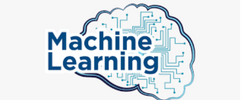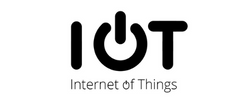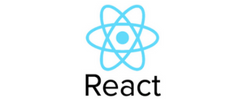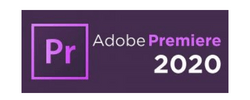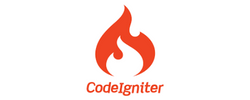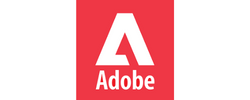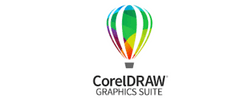Adobe Figma Training by Experts
Our Training Process
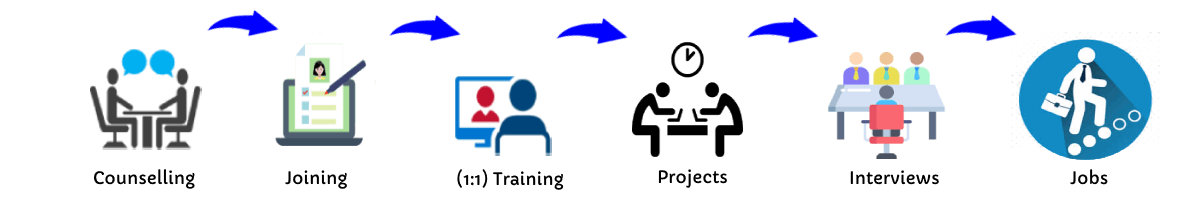
Adobe Figma - Syllabus, Fees & Duration
Module 1: Introduction to Figma
- Understanding the Figma Interface
- Basic Tools and Features
- Cloud Collaboration and File Management
Module 2: Design Foundations
- Principles of UI/UX Design
- Creating Wireframes and Mockups
- Color Theory, Typography, and Layout
Module 3: Advanced Figma Tools
- Auto Layout and Constraints
- Components, Variants, and Libraries
- Prototyping and Interactions
Module 4: Responsive Design
- Designing for Multiple Devices
- Grids, Breakpoints, and Flexibility
- Adaptive and Responsive Techniques
Module 5: Collaborative Design
- Team Collaboration and Feedback
- Managing Design Systems in Figma
- Sharing and Exporting Assets
Module 6: Real-Time Projects
- Creating a Web App Design
- Designing a Mobile Application UI
- Building an E-Commerce Prototype
Module 7: Portfolio Building and Deployment
- Selecting Projects for Your Portfolio
- Presenting Designs to Clients or Teams
- Tips for Showcasing Work Effectively
This syllabus is not final and can be customized as per needs/updates


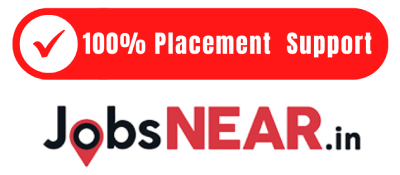

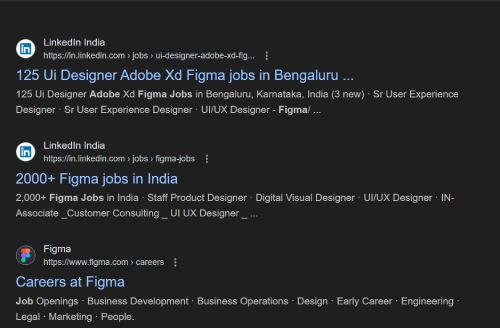
 Learn to create stunning, interactive designs for web and mobile apps with hands-on practice and real-world projects. Join us and bring your creative ideas to life with Adobe Figma! . Taught by industry experts, this course dives deep into the essentials of Figma, covering design fundamentals, wireframing, prototyping, and team collaboration. Adobe Figma Course: Learn from Industry ExpertsElevate your UI/UX design skills with our Adobe Figma Course, crafted for aspiring designers and professionals. Earn a recognized certification and take your career to the next level. Whether you’re a beginner or looking to enhance your design expertise, this course equips you with the knowledge and tools to excel in the competitive field of UI/UX design.
Learn to create stunning, interactive designs for web and mobile apps with hands-on practice and real-world projects. Join us and bring your creative ideas to life with Adobe Figma! . Taught by industry experts, this course dives deep into the essentials of Figma, covering design fundamentals, wireframing, prototyping, and team collaboration. Adobe Figma Course: Learn from Industry ExpertsElevate your UI/UX design skills with our Adobe Figma Course, crafted for aspiring designers and professionals. Earn a recognized certification and take your career to the next level. Whether you’re a beginner or looking to enhance your design expertise, this course equips you with the knowledge and tools to excel in the competitive field of UI/UX design.