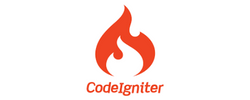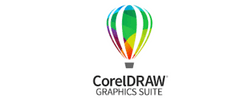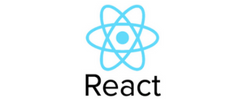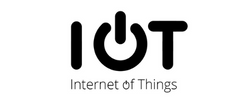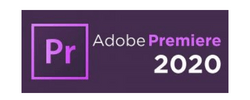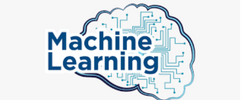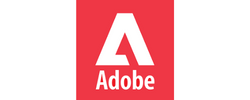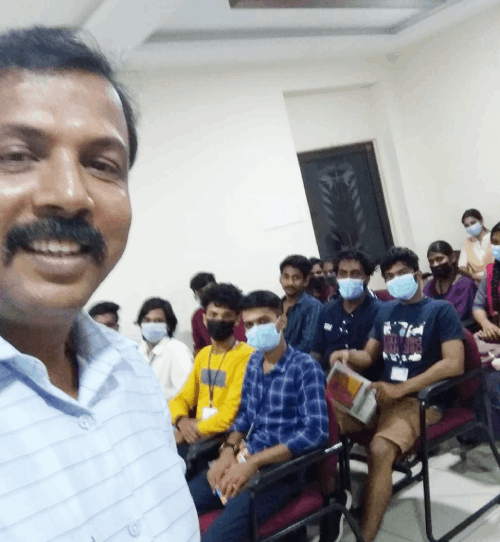Fortinet Firewall Training by Experts
Our Training Process
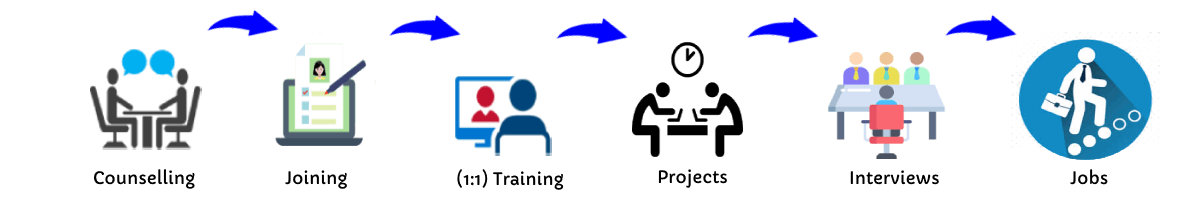
Fortinet Firewall - Syllabus, Fees & Duration
MODULE 1
- System setup
- Fort guard subscription services
- Logging
- Firewall policies
- Policies
- Policies lab
MODULE 2
- Firewall
- Firewall types
- How to control access
- Managing firewall
- NAT
- Denial of service (DoS)
MODULE 3
- Basic VPN
- VPN uses, advantages and types
- Need of firewall in VPN
- Threat free tunneling
- VPN Bandwidth management
- SSL VPN
- SSL VPN with RADIUS and forti token
- SSL VPN using web and tunnel mode
- Dialup IPsec VPN
MODULE 4
- Authentication
- Requirement and types of authentication
- Group authentication
- Traffic discovery
- AD, LD AP, OR RADIUS
MODULE 5
- Antivirus
- Functioning of Anti-Virus & Anti-Spam
- Basics of Virus, Spyware, Malware, Phishing, and Pharming.
- Web/Mail/FTP Anti-Virus
- Gateway level Anti-Virus/Anti-Spam
- Instant Messaging
- Virus Outbreak Detection
- Recurrent Pattern Detection
- RBL, IP Reputation
- Understanding of Intrusion
- Signature-based detection
- Statistical anomaly-based detection
- Stately protocol analysis detection
- Network-Based IPS & Wireless Based IPS
- Network Behaviour Analysis
- Host-Based IPS
MODULE 6
- Spam filtering
- Web filtering
- Need for web filtering
- Web 2.0 filtering
- Filtering with keywords, URL
- Filtering web traffics
MODULE 7
- Application firewall
- Evolution of Application Firewall
- File Filtering
- Application & P2P Filtering
- Instant Messaging Filters
- Custom Filters
- Compliance based filtering
MODULE 8
- WiFi
- Wifi settings
- Wifi MAC filter
- Wifi monitoring
MODULE 9
- Network availability
- High availability
- Load balancing
- Understand balancing
- Multilink manager
- Active-Active load balancing and gateway failover
- Active – Passive configuration and gateway failover
- MPLS failover to VPN
- Automatic ISP failover detection
This syllabus is not final and can be customized as per needs/updates


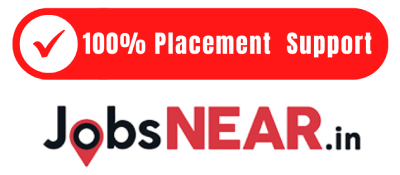

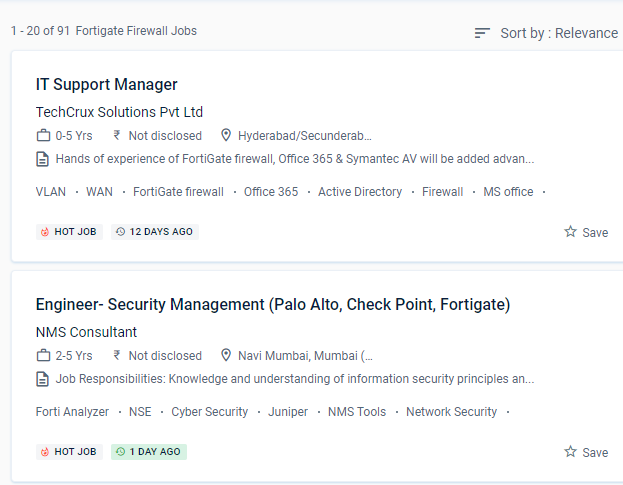
 Rather than being borderless, networks have become porous, with unprecedented numbers of points of access and endpoints.
This will necessitate a wide range of capabilities, including high-performance decryption, post-decryption deep packet inspection, detection of malicious URLs, identification of command and control operations, malware download, and threat correlation. These features, however, are CPU-intensive and are known for bringing even high-end commercial NGFWs to a halt.
Use port forwarding, source NAT, and destination NAT to your advantage. Furthermore, these security strategies can achieve roles such as firewalls, web filtering, intrusion detection, and malware or spam prevention.
For administration, use the GUI and CLI.
NESTSOFT train IT and Fortinet ecosystem workers in information, configuration, and management to safeguard networks of enterprises whose most valuable asset is their data. This system may be customized to fit any business environment while preserving cutting-edge security features.
Defeat piracy and denial-of-service attacks (DoS)
For safe admission to your private system, provide an SSL VPN.
Understand the responsibilities of encryption and certificates.
Rather than being borderless, networks have become porous, with unprecedented numbers of points of access and endpoints.
This will necessitate a wide range of capabilities, including high-performance decryption, post-decryption deep packet inspection, detection of malicious URLs, identification of command and control operations, malware download, and threat correlation. These features, however, are CPU-intensive and are known for bringing even high-end commercial NGFWs to a halt.
Use port forwarding, source NAT, and destination NAT to your advantage. Furthermore, these security strategies can achieve roles such as firewalls, web filtering, intrusion detection, and malware or spam prevention.
For administration, use the GUI and CLI.
NESTSOFT train IT and Fortinet ecosystem workers in information, configuration, and management to safeguard networks of enterprises whose most valuable asset is their data. This system may be customized to fit any business environment while preserving cutting-edge security features.
Defeat piracy and denial-of-service attacks (DoS)
For safe admission to your private system, provide an SSL VPN.
Understand the responsibilities of encryption and certificates.