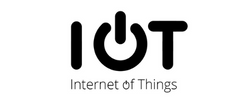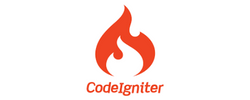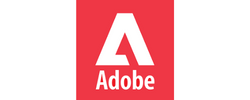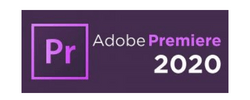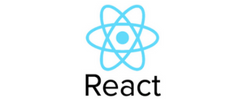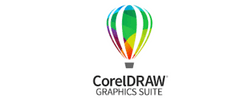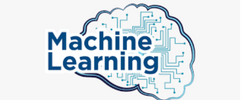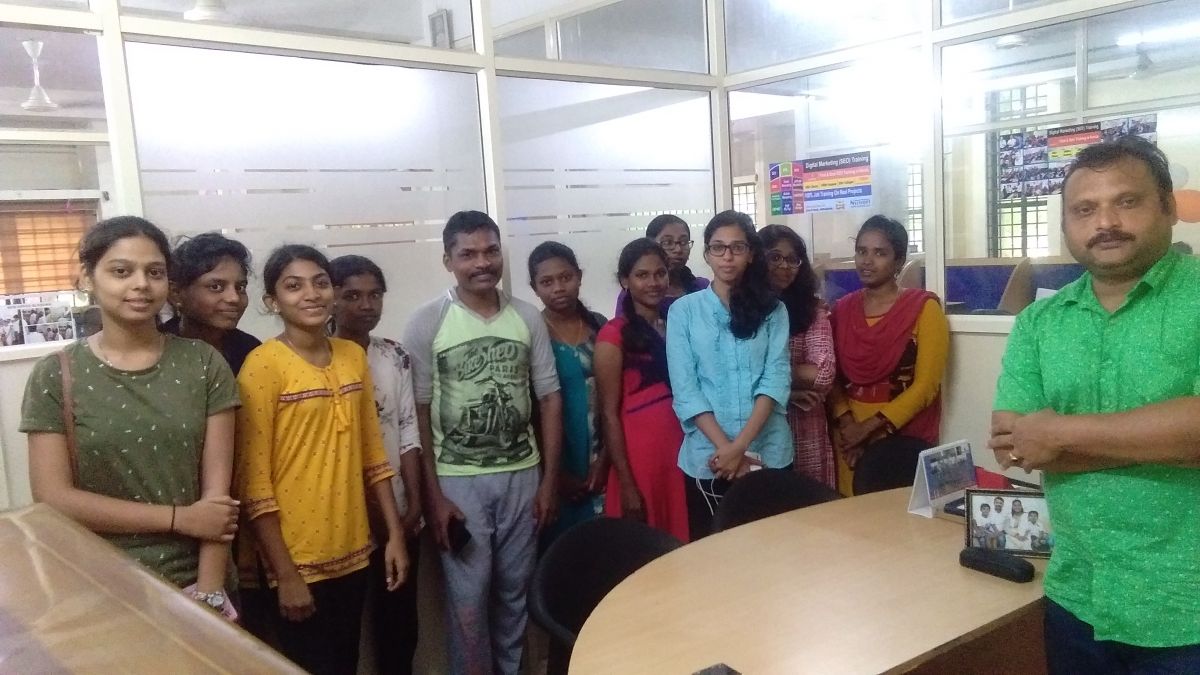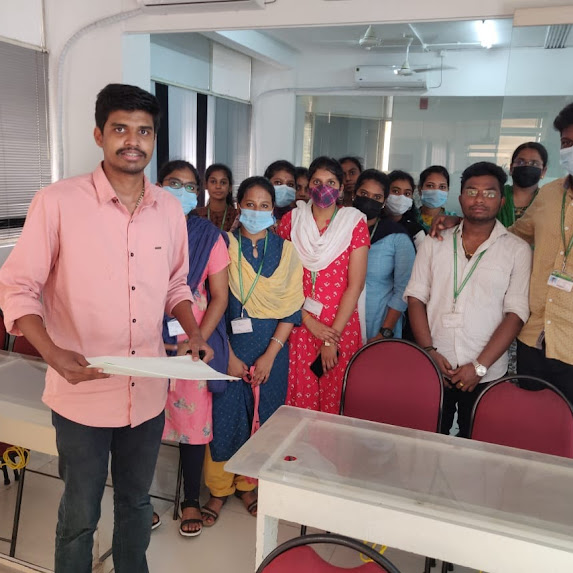React JS Training by Experts
Our Training Process
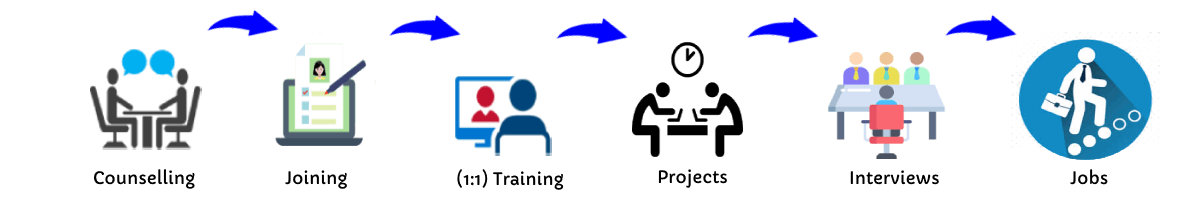
React JS - Syllabus, Fees & Duration
Module 1: Introduction to React
- What is React?
- Why React?
- React version history
- React 16 vs React 15
- Just React – Hello World
- Using create-react-app
- Anatomy of react project
- Running the app
- Debugging first react app
Module 2: Templating using JSX
- Working with React. create Element
- Expressions
- Using logical operators
- Specifying attributes
- Specifying children
- Fragments
Module 3: About Components
- Significance of component architecture
- Types of components
- Functional
- Class based
- Pure
- Component Composition
Module 4: Working with state and props
- What is state and it significance
- Read state and set state
- Passing data to component using props
- Validating props using prop Types
- Supplying default values to props using default Props
Module 5: Rendering lists
- Using react key prop
- Using map function to iterate on arrays to generate elements
Module 6: Event handling in React
- Understanding React event system
- Understanding Synthetic event
- Passing arguments to event handlers
Module 7: Understanding component lifecycle and handling errors
- Understand the lifecycle methods
- Handle errors using error boundaries
Module 8: Working with forms
- Controlled components
- Uncontrolled components
- Understand the significance to default Value prop
- Using react ref prop to get access to DOM element
Module 9: Context
- What is context
- When to use context
- Create Context
- Context Provider
- Context Consumer
- Reading context in class
Module 10: Code-Splitting
- What is code splitting
- Why do you need code splitting
- React lazy
- Suspense
- Route-based code splitting
Module 11: hooks
- What are hooks
- Why do you need hooks
- Different types of hooks
- Using state and effect hooks
- Rules of hooks
Module 12: Routing with react router
- Setting up react router
- Understand routing in single page applications
- Working with Browser Router and Hash Router components
- Configuring route with Route component
- Using Switch component to define routing rules
- Making routes dynamic using route params
- Working with nested routes
- Navigating to pages using Link and NavLink component
- Redirect routes using Redirect Component
- Using Prompt component to get consent of user for navigation
- Path less Route to handle failed matches
Module 14: Immutable.js
- What is Immutable.js?
- Immutable collections
- Lists
- Maps
- Sets
Module 17: Unit Testing
- Understand the significance of unit testing
- Understand unit testing jargon and tools
- Unit testing react components with Jest
- Unit testing react components with enzyme
Module 18: Web pack Primer
- What is web pack
- Why web pack
- Install and setup web pack
- Working with web pack configuration file
- Working with loaders
- Working with plugins
- Setting up Hot Module Replacement
Module 19: Isomorphic React
- What is server-side rendering (SSR)?
- Why SSR
- Working with render To String and render To Static Markup methods
This syllabus is not final and can be customized as per needs/updates


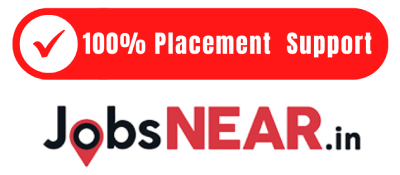

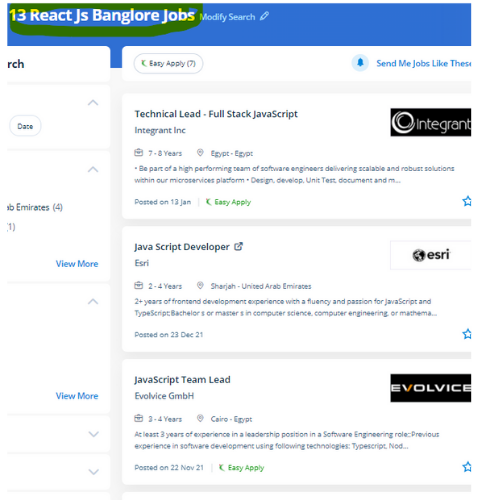
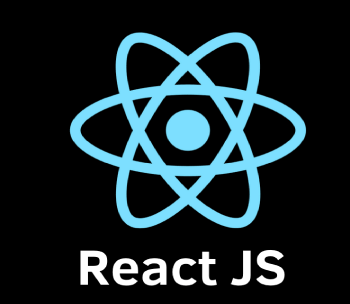 It is nice for making traffic on your website. the advantages of ReactJS are endless. React(also named React. Our instructor-led React work course could also be a decent manner for you to induce up to hurry with Facebook's React JavaScript library to rapidly-produce well-structured front-end applications. React JS is created via means of Facebook and is the most effective solution for front-end developers of mobile and web apps. The modular design of ReactJS permits you to provide little fluctuations with ease. Reactjs additionally provides a framework for various alternative platforms also, similar to mobile devices in order that there's no probability for the user to complain regarding something.
. The course of study is intended by industry experts in such a way that it's job-oriented . it is not a surprise to mention that React has gathered a lot of fashionability over the many times of its existence and that is gonna be in the eye of everybody for a few other times.
It is nice for making traffic on your website. the advantages of ReactJS are endless. React(also named React. Our instructor-led React work course could also be a decent manner for you to induce up to hurry with Facebook's React JavaScript library to rapidly-produce well-structured front-end applications. React JS is created via means of Facebook and is the most effective solution for front-end developers of mobile and web apps. The modular design of ReactJS permits you to provide little fluctuations with ease. Reactjs additionally provides a framework for various alternative platforms also, similar to mobile devices in order that there's no probability for the user to complain regarding something.
. The course of study is intended by industry experts in such a way that it's job-oriented . it is not a surprise to mention that React has gathered a lot of fashionability over the many times of its existence and that is gonna be in the eye of everybody for a few other times.