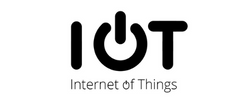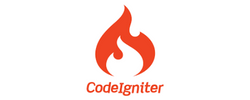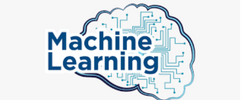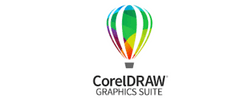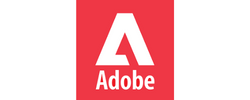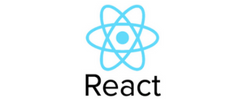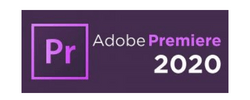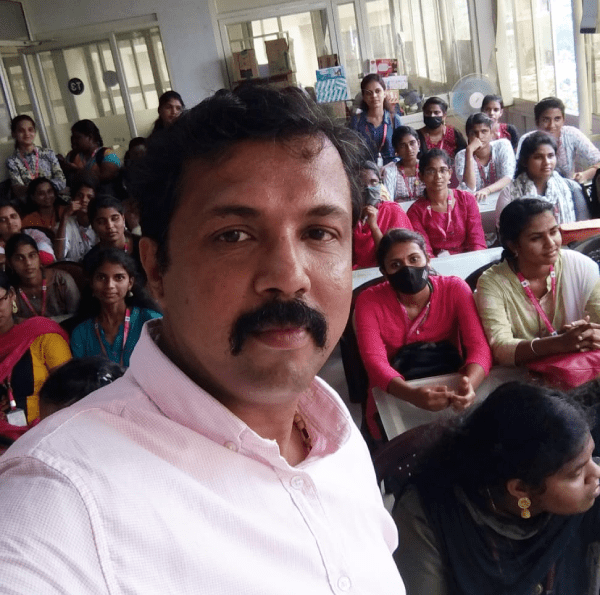Google Adwords (PPC) Training by Experts
Our Training Process
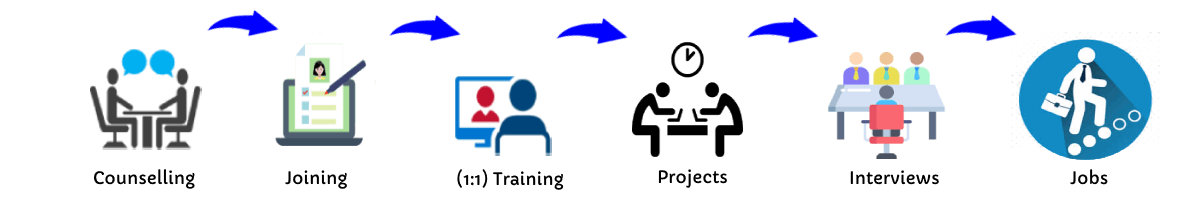
Google Adwords (PPC) - Syllabus, Fees & Duration
Introduction to Paid Advertising
- What is Paid advertising
- Benefits of Paid advertising
- Business objectives in paid ads
- Branding Campaign
- Direct marketing campaign
- Paid advertising channels
- Paid Bidding Strategies
- Premium Ad Networks
Introduction to Google Ads(PPC)
- Overview of Google Ads
- Account Setup
- Billing Methods
- Old Version vs. New version
- Google Ads Interface Tour
- Basic Google ads Terminology
- Recent updates in Google Ads
- Account structure in Google Ads
- Account Limits
PPC(Pay Per Click Campaign)
- Types of Campaigns
- Defining the objective of the campaign
- Location Targeting
- Language Settings
- Google Partners
- Bidding Strategies
- Defining the Budget
- Ad Scheduling
- Ad delivery and Ad Rotation
AdGroups and Keywords Setup
- What is Ad Group?
- How to set up Ad Groups
- Keyword Research
- Keyword Match Types
- Broad Match
- Broad Match Modifier
- Phrase Match
- Exact Match
- Negative Match
- Keyword Planner Tool
- Creating a Plan with Estimations
- Adding Keywords to Ad Groups
Ad Formats and Guidelines
- Types of Ads
- Expanded Ad Format
- Responsive Ad Format
- Call Only Ad
- Structure of Ad
- Elements of Effective Ads
- Writing the Ad Copy
- Final URL of Ad
- URL Options
- Mobile URL Option
- Best and Worst Ads Examples
- Google Ads Guidelines
- Copyrights & Trademark Guidelines
Google Ads Auction and Bidding
- What is Ads Auction
- What is Ad Rank
- What is Quality Score
- How to improve Quality Score
- Improving Ad Relevance
- Improving Landing Page Experience
- Improving the CTR
- What is Actual CPC?
- How QS affects the Cost?
- Types of CPC’s
- Bidding Strategies
- Auction Insights Tool
Ad Extensions
- Sitelinks Extension
- Callout Extension
- Structured Snippet
- Call Extension
- Message Extension
- Location Extension
- Affiliate Location Extension
- Price & Promotion Extension
- App Extension
- Automated Extensions
Conversion Tracking
- What is Conversion
- Types of Conversions
- Website Conversion
- App Conversion
- Call Conversion
- Offline Conversions
- Implementation Conversion Tracking
- Practical Case Study
- Analyzing Conversion Reports
- ROI Calculation
Campaign Reports Analysis
- Key Performance Indicators (KPIs)
- Different Levels of Data Analysis
- Segmenting Data
- Filtering Data
- Column Customization
- Search Terms Report
- Auction Insights Report
- Keyword Reports
- Automated Rules
- Dimensions Report
Display Ads Campaign
- What is Display Ads
- Objectives of Display Campaign
- Bidding Strategies
- Budget Settings
- Audience Targeting Methods
- Demographic Targeting
- Content-based Targeting
- Automated Targeting
- Types of Ad Formats
- Creating Custom Ads
- Conversion Tracking
- Gmail Ads
- Creating a Gmail Ads Campaign
Remarketing Campaign
- What is Remarketing
- How to build audience list
- Types of Remarketing Audience
- Website audience
- App Audience
- Customer List
- Custom Remarketing List
- Create a Remarketing Campaign
- Remarketing Ads
- Conversion Tracking
- Common troubleshooting issues.
- Measuring Results of Campaign
Video Marketing with YouTube
- Why video marketing?
- Setting a Video Campaign
- The objective of Video marketing
- Instream Ads
- Discovery Ads
- YouTube Targeting options
- Bidding Types
- Type of YouTube Ads
- Creating a YouTube Ad
- Remarketing Lists on YouTube
- Reporting and Analysis
Shopping Ads Campaign
- What are Shopping ads
- Shopping Campaign Setup
- Google Merchant Centre
- Datafeed Setup
- Types of Datafeed
- Datafeed Properties
- Adgroups and Product groups
- Bidding strategies
- Reporting and Analysis
Mobile Marketing Campaign
- Why Mobile marketing
- Types of Mobile marketing campaigns
- Creating Universal app campaign
- Bidding Strategies
- Location & Budget settings
- Ad Formats
- Conversion Tracking
- Reports
Google Ads Tools
- Opportunities Tool
- Account Access Levels
- Change History Tool
- PPC Manager Account (My Client Center)
- Google Ads Editor
- Google Scripts
- Business Manager
- Account Linking
This syllabus is not final and can be customized as per needs/updates


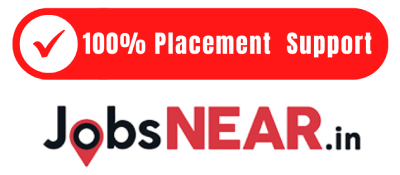

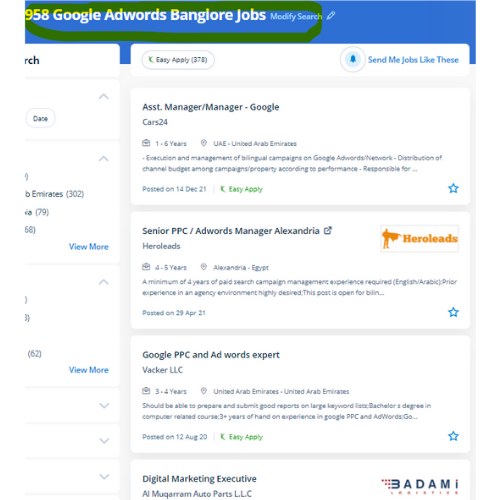
 One of the most appealing features of Google AdWords is the ability to choose the time and day when you want your ads to appear. The majority of faults made after Google Ad campaigns have been run, on the other hand, are simple to cure and rectify without the need to seek out or hire specialists. Furthermore, including a variety of different ad formats in your content distribution plan will help you keep your marketing and advertising efforts fresh by targeting customers at various stages of your sales funnels. It allows you to contact potential clients based on their Kottayam.
It is Google's advertising platform, where users are presented with ads after performing a search. Thousands of online marketing initiatives rely on Google AdWords (or Google Ads) and PPC (pay per click) advertising, particularly in highly competitive industries and sectors. PPC can track conversions as well as the process potential buyers follow from awareness to purchase.
Basic computer science skills and an interest in digital marketing are required to participate in our Google Ads class. When compared to traditional advertising, Google Ads is more cost-effective, and the benefits multiply for large organizations because you can effectively scale ad expenditure. When a firm creates a monthly ad campaign, Google will adhere to the ad-spend cap that the company establishes, as well as select target audiences globally or domestically.
One of the most appealing features of Google AdWords is the ability to choose the time and day when you want your ads to appear. The majority of faults made after Google Ad campaigns have been run, on the other hand, are simple to cure and rectify without the need to seek out or hire specialists. Furthermore, including a variety of different ad formats in your content distribution plan will help you keep your marketing and advertising efforts fresh by targeting customers at various stages of your sales funnels. It allows you to contact potential clients based on their Kottayam.
It is Google's advertising platform, where users are presented with ads after performing a search. Thousands of online marketing initiatives rely on Google AdWords (or Google Ads) and PPC (pay per click) advertising, particularly in highly competitive industries and sectors. PPC can track conversions as well as the process potential buyers follow from awareness to purchase.
Basic computer science skills and an interest in digital marketing are required to participate in our Google Ads class. When compared to traditional advertising, Google Ads is more cost-effective, and the benefits multiply for large organizations because you can effectively scale ad expenditure. When a firm creates a monthly ad campaign, Google will adhere to the ad-spend cap that the company establishes, as well as select target audiences globally or domestically.