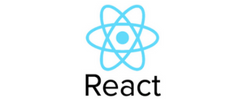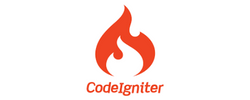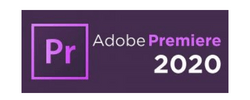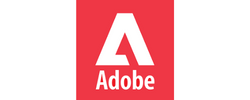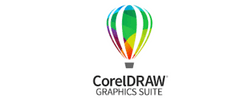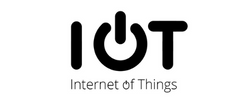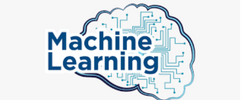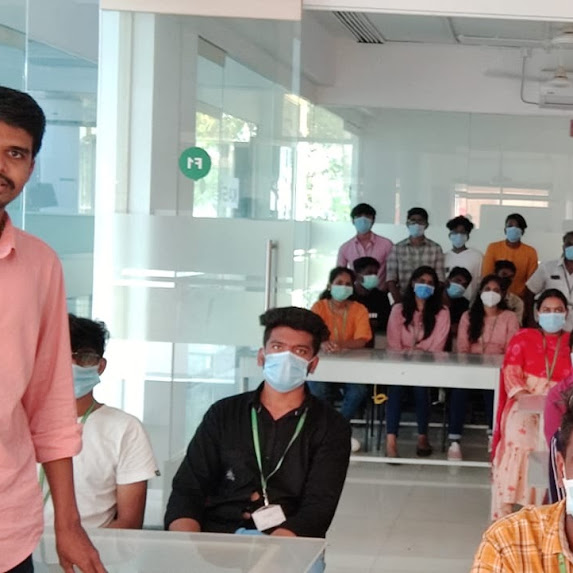Ethical Hacking Training by Experts
Our Training Process
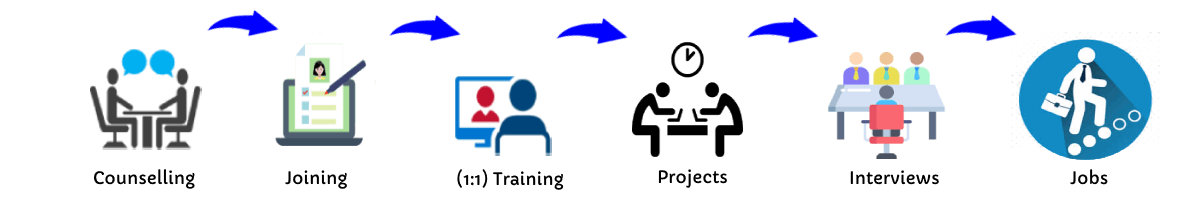
Ethical Hacking - Syllabus, Fees & Duration
MODULE 1
- Ethical hacking
- Types of hackers and terminologies
- Cybercrime and types
- What is ethical hacking
- Why ethical hacking
- The legality of ethical hacking
MODULE 2
- Footprinting, concepts
- Techniques for web footprinting
- Techniques for email footprint
- Techniques for competitive intelligence
- Techniques in WHO footprint
- Techniques in-network footprinting
- Footprinting tools
- Network footprinting
- DNS Footprinting
- Website footprinting
MODULE 3
- Network scanning
- Techniques to check for live system
- Techniques to check for open ports
- Scanning techniques
- Banner grabbing
- Scanning and pen testing
- Host discovery
- Scanning beyond IDS and firewall
MODULE 4
- Enumeration
- Introduction to Enumeration
- Enumeration Types
- Enumerating User Accounts.
- Enumeration Countermeasures.
MODULE 5
- System Hacking
- Password Cracking
- Types of Password Attacks
- Keyloggers
- Spyware
- Detecting RootKits
- Covering Tracks
MODULE 6
- Trojans and Backdoors
- What is a Trojan?
- Trojan Attacks and Indications.
- How to deploy a Trojan
- Types of Trojans
- Anti-Trojans Software
- Penetration Testing
MODULE 7
- Viruses and Worms
- Introduction to Viruses
- Stages of a Virus Life.
- Working with viruses.
- Writing a Simple Virus Program
- Computer Worms
- Malware Analysis Procedure.
- Anti-Virus Tools.
MODULE 8
- Sniffing techniques
- MAC attacks
- DHCP attacks
- ARP poisoning
- Spoofing attacks
- DNS poisoning
- Sniffing pen testing
- Social engineering concepts, techniques
- Networking sites
MODULE 9
- Social Engineering.
- What is Social Engineering?
- Phases of a Social Engineering Attack
- Social Engineering through Impersonation on Social Networking Sites.
- Identify Theft.
- How to Steal Identity?
- Social Engineering Pen Testing.
MODULE 10
- Denial Of Service.
- What is a DoS and DDoS Attack?
- How do DoS Attacks work?
- Symptoms of a DoS Attack
- DoS Attack Techniques.
- DDoS Case Study.
- Protection Tools.
MODULE 11
- Session Hijacking
- What is Session hijacking?
- Hijacking Techniques.
- Brute Forcing.
- Spoofing vs. Hijacking.
- Types of Session Hijacking
- Session Hijacking in OSI Model.
- TCP/IP Hijacking.
- Hijacking Tools.
- IPSec Architecture.
- Penetration Testing.
MODULE 12
- Web service hacking
- Web service concepts, attacks, methodology, tools
- Web service pen testing
- Web application
- Web application concepts, threats, methodology, tools
MODULE 13
- Hacking Web Applications.
- Introduction to Web Applications.
- How do Web Applications work?
- Web Applications Architecture.
- Unvalidated Input
- Parameter / Form Tampering.
- Injection Flaws.
- Hidden and Manipulated Attacks.
- Cross-Site Scripting
- Hacking Methodology
- Web Application Security Tools.
- Web Application Firewalls.
- Web Application Pen Testing.
MODULE 14
- SQL Injection.
- Introduction to SQL Injection.
- Threats of SQL Injection Attacks.
- SQL Injection Detection.
- Simple / Union Injection Attacks.
- What is a Blind SQL Injection?
- SQL Injection Tools.
MODULE 15
- Hacking Wireless Networks.
- Introduction to Wireless Networks.
- Wi-Fi Authentication Modes.
- WEP Encryption
- WPA / WPA2 Encryption.
- Wireless Threats.
- Wireless Hacking Methodology.
- Wireless Hacking Tools.
- Bluetooth Hacking.
- How to defend against Wireless Attacks.
- Wireless Penetration Testing Framework.
MODULE 16
- Evading IDS, Firewalls, and Honeypots.
- Intrusion Detection Systems (IDS).
- Ways to detect an Intrusion.
- Types of Intrusion Detection Systems.
- Types of Firewalls.
- Firewall Identification Techniques.
- Honeypot.
- Types of honeypot.
- Evading IDS.
- Evading Firewalls.
- Detecting Honeypots.
- Firewall Evading Tools.
MODULE 17
- Buffer Overflow.
- Buffer Overflows.
- Stack-Based / Heap-Based Overflows.
- Stack Operations.
- Buffer overflow Steps.
- Smashing the Stack.
- Examples of Buffer Overflow Attacks.
- BoF Detection Tools.
MODULE 18
- Cryptography.
- Introduction to Cryptography
- Ciphers.
- Advanced Encryption Standard (AES)
- RC4, RC5, Rc6 Algorithms.
- RSA ( Rivest Shamir Adleman ).
- Message Digest 5 ( MD5 ).
- Secure Hashing Algorithm ( SHA ).
- Cryptography Tools.
- Public Key Infrastructure (PKI).
- Digital Signatures.
- SSS (Secure Socket Layer).
- Disk Encryption.
- Cryptography Attacks.
MODULE 19
- Penetration Testing.
- Penetration Testing (PT).
- Security Assessments.
- Risk Management.
- Automated Testing.
- Manual Testing.
- Enumerating Devices.
- Denial of Service Emulation.
- Hacker Shield.
- Pentest using various Devices.
MODULE 20
- Hacking Mobile Platforms.
- Understanding Mobile Platforms Terminology
- Android / IOS / Windows Phones.
This syllabus is not final and can be customized as per needs/updates


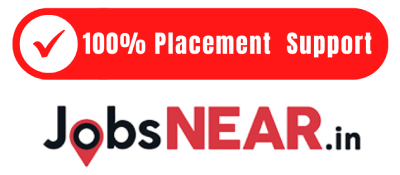

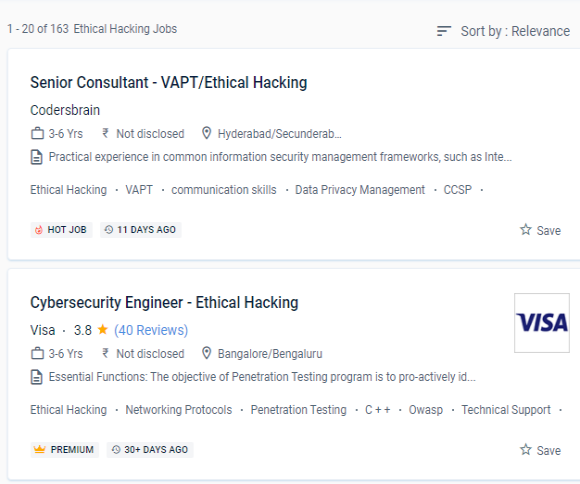
 Professionals that practice ethical hacking conduct a series of experiments known as "penetration tests" to breach the security fences of various businesses to assess the efficiency of security systems or demonstrate their flaws. Ethical hackers are computer security specialists who break into computers at their clients' request.
Know how to scan devices and ports using various approaches and tools. With this wonderful NESTSOFT course, you can become an Ethical Hacker and help to improve Internet Computer Security.
Instruct in the tactics and tools used to carry out credential assaults. This variable is considered ethical because the "victim," i.
Determine the various strategies for launching denial-of-service attacks. An ethical hacking course in Dindigul is to learn how to use tactics and tools to carry out cyber-attacks on websites to find and fix flaws.
The main objective of the course in Dindigul is to examine the methods and public resources available for gathering information on the Internet.
Carry out data network and man-in-the-middle attacks (Man in the Middle).
Professionals that practice ethical hacking conduct a series of experiments known as "penetration tests" to breach the security fences of various businesses to assess the efficiency of security systems or demonstrate their flaws. Ethical hackers are computer security specialists who break into computers at their clients' request.
Know how to scan devices and ports using various approaches and tools. With this wonderful NESTSOFT course, you can become an Ethical Hacker and help to improve Internet Computer Security.
Instruct in the tactics and tools used to carry out credential assaults. This variable is considered ethical because the "victim," i.
Determine the various strategies for launching denial-of-service attacks. An ethical hacking course in Dindigul is to learn how to use tactics and tools to carry out cyber-attacks on websites to find and fix flaws.
The main objective of the course in Dindigul is to examine the methods and public resources available for gathering information on the Internet.
Carry out data network and man-in-the-middle attacks (Man in the Middle).